Preferences Dialog
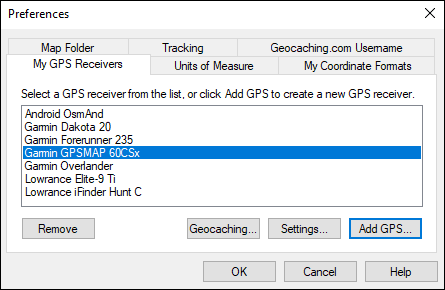
Use the Preferences dialog to customize the behavior of ExpertGPS.
To manage your GPS receivers, click the My GPS Receivers tab.
To switch between standard, nautical, and metric units of measure, click the Units of Measure tab.
To switch the coordinate format and datum that ExpertGPS uses to display coordinates, click the My Coordinate Formats tab.
To change the location on your hard drive where ExpertGPS stores maps, click the Map Folder tab.
To configure ExpertGPS for real-time tracking, click the Tracking tab.
Related Topics
ExpertGPS works with hundreds of GPS receivers, including all
Garmin Drive,
nüvi,
eTrex,
Colorado,
Dakota,
echoMAP,
GPSMAP,
Edge,
Forerunner,
Montana,
Oregon, and
Rino models,
Magellan eXplorist GPS receivers, and
Lowrance HDS,
Elite, and
HOOK GPS chartplotters and fishfinders.
Download ExpertGPS
Find your GPS on the ExpertGPS compatibility list.
© 1998-2025 TopoGrafix – 24 Kirkland Dr, Stow, MA – Email: support@expertgps.com



