My Coordinate Formats Dialog
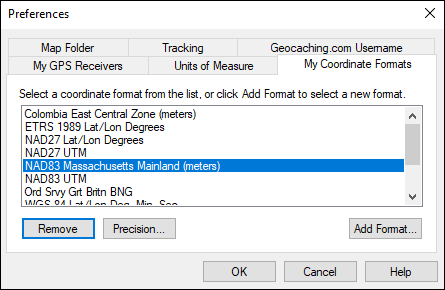
There are dozens of coordinate formats and datums in use throughout the world. Chances are, however, that you will never need more than a handful of them. Use the My Coordinate Formats dialog to select from the coordinate formats in use in your area of the world.
To show the My Coordinate Formats dialog, do the following:
- Do one of the following:
- On the , click .
- Press Ctrl+Shift+P.
- Click on the My Coordinate Formats tab in the Preferences dialog.
- The Coordinate Format List
- The coordinate formats you have chosen to work with are shown in the coordinate format list. The coordinate format you select from the list will be used to display all coordinates in ExpertGPS.
- Remove
- If you no longer need quick access to a particular coordinate format, select it and click Remove to remove it from the coordinate format list.
- Add Format
- Click Add Format to choose a new coordinate system and datum to use in ExpertGPS.
Related Topics
ExpertGPS works with hundreds of GPS receivers, including all
Garmin Drive,
nüvi,
eTrex,
Colorado,
Dakota,
echoMAP,
GPSMAP,
Edge,
Forerunner,
Montana,
Oregon, and
Rino models,
Magellan eXplorist GPS receivers, and
Lowrance HDS,
Elite, and
HOOK GPS chartplotters and fishfinders.
Download ExpertGPS
Find your GPS on the ExpertGPS compatibility list.
© 1998-2025 TopoGrafix – 24 Kirkland Dr, Stow, MA – Email: support@expertgps.com



