ExpertGPS Geocoding: Convert Addresses to GPS Waypoints and Display on a Map
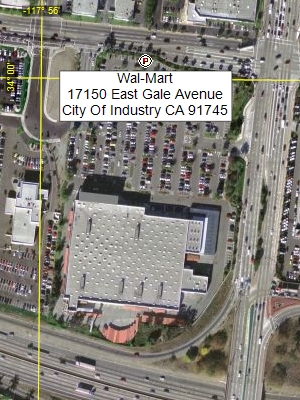
Need an easy way to enter street addresses on your Garmin, Magellan, or Lowrance GPS? Do you have an Excel spreadsheet full of customer addresses that your business needs to map or turn into a GPS driving route? ExpertGPS can help you convert street addresses into waypoints (favorites, POIs) that your GPS can navigate to, and ExpertGPS can connect those addresses together into a delivery route which you can follow using your Garmin nuvi or any other automotive GPS receiver. ExpertGPS includes a worldwide geocoding service to look up and map addresses in any country in the world.
The Go to Address command in ExpertGPS, on the Go menu, allows you to enter any street address in the United States, Canada, Europe, or worldwide. ExpertGPS then converts the address into GPS coordinates (latitude and longitude) using a techique called address geocoding. The resulting GPS waypoint can be sent right to your Garmin nuvi (or any other handheld or dashboard-mounted GPS receiver). If your GPS allows you to create multi-stop driving routes, ExpertGPS can create a delivery route or connect your geocoded addresses together to create a route for your next customer visit or sales call. Learn more about how to create a gps waypoint for an address.
If you've got a lot of address data, in an Excel spreadsheet or CSV file, for example, ExpertGPS can help you batch geocode your addresses. I've written a step-by-step tutorial showing how to turn all of your customer address data into drivable GPS waypoints and routes. All you need to do is download ExpertGPS today!
Additional Address Geocoding tutorials and step-by-step examples using ExpertGPS map software:
- How do I create a GPS waypoint for an address?
- Batch geocoding: How do I map a list of addresses?
- Sending a whole list of addresses from Excel to your GPS as waypoints
- Using the Go to Address command to map and find an address in ExpertGPS
- Why can't I find this newly-constructed sub-division on a map?
- Importing addresses and other data from Excel
- Exporting and viewing addresses and other data in Google Earth
- Support for your Garmin nuvi (and other automotive GPS receivers) in ExpertGPS
Download Your Free Trial of ExpertGPS Map Software
© 1998-2025 TopoGrafix – 24 Kirkland Dr, Stow, MA – Email: support@expertgps.com



