Find Address (Go to Address) Command
The Find Address command looks up a street address or a city using an online geocoding service, and creates a new waypoint at that location.
To locate an address, click on the . The Find Address dialog appears.
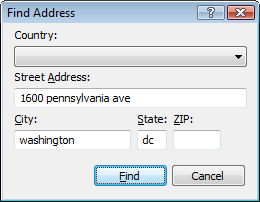
Enter the address or the city you wish to locate, and click Find. If the geocoding service can locate that address, a new waypoint will be created on the map at the closest location.
Tips:
Verify all addresses and locations before relying on this data. Some addresses may only return an approximate location along the street, or may return the coordinates of the city center.
ExpertGPS works with hundreds of GPS receivers, including all
Garmin Drive,
nüvi,
eTrex,
Colorado,
Dakota,
echoMAP,
GPSMAP,
Edge,
Forerunner,
Montana,
Oregon, and
Rino models,
Magellan eXplorist GPS receivers, and
Lowrance HDS,
Elite, and
HOOK GPS chartplotters and fishfinders.
Download ExpertGPS
Find your GPS on the ExpertGPS compatibility list.
© 1998-2025 TopoGrafix – 24 Kirkland Dr, Stow, MA – Email: support@expertgps.com



