GIS and Shapefile (.shp) support in ExpertGPS Pro
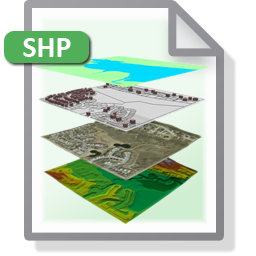
Finally there's an easy way to integrate GPS data gathered with inexpensive consumer-grade GPS receivers into ArcGIS and other GIS systems. Using ExpertGPS, you can convert waypoints, routes, and tracks from any Garmin, Magellan, or Lowrance GPS receiver into industry-standard shapefiles for use as a layer in any GIS. Update your enterprise GIS layers with data collected in the field using GPS.
ExpertGPS can perform the reverse transformation as well, sending any GIS layer to your GPS receiver for viewing in the field. ExpertGPS handles all of the data reprojection and datum issues, so even if you're working with state plane coordinates in the office, and UTM or lat/lon on your GPS receivers, your data will always be geo-referenced correctly, automatically!
ExpertGPS can display your GPS data and GIS layers on top of USGS topo maps and aerial photos, and can combine your GPS and GIS data in Google Earth. Open up a GIS layer, double-click on a GPS waypoint, or enter a street address, and ExpertGPS will take you right to the imagery for that location. Use ExpertGPS to preview locations prior to sending out a field crew, or eliminate them completely. The State of Montana found they were able to issue many permits right over the phone - since they could verify site topology and water-proximity using the maps in ExpertGPS, they saved the time and cost of sending out an on-site inspector. (Read the Montana DEQ report here)
Of course, there will always be situations where you'll require sub-meter accuracy and will have to rent a Trimble or call in a surveying crew. But you'll be amazed at how much time you can save by using ExpertGPS and a handheld Garmin GPS receiver to handle everyday tasks in combination with your GIS software.
Here are some of the ways you can use ExpertGPS Pro map software with your GIS and shapefile data:
- Convert GIS layers to KML in 2 easy steps
- Convert ArcGIS layers to KML in 2 easy steps
- Case Study: ExpertGPS saves Montana taxpayers $250,000 per year
GPS Support
© 1998-2026 TopoGrafix – 24 Kirkland Dr, Stow, MA – Email: support@expertgps.com
