How do I map a list of addresses?
Maxwell asks:
![]() I’m trying to punch in multiple locations like 60-80 addresses in the US at a time and be able to see those locations on my computer.
I’m trying to punch in multiple locations like 60-80 addresses in the US at a time and be able to see those locations on my computer.![]()
Batch Geocoding: Converting Addresses to GPS Coordinates
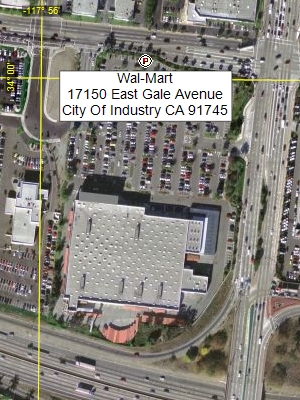
The process of converting street addresses (17150 East Gale Avenue, City Of Industry CA 91745) into GPS waypoints with latitude and longitude (N34.00016 W117.93220) is called geocoding. ExpertGPS has a built-in geocoder, the Go to Address command on the Help menu. But if you have more than a few addresses to convert to GPS coordinates, especially if they are in an Excel spreadsheet or some other delimited format, you might be better off using a free batch geocoder. Paste in a list of addresses, geocode them, and then paste the result into the Waypoint List in ExpertGPS.
Here are the steps I used to convert the address data below into GPS waypoints I could view on the map in ExpertGPS or send to the GPS receiver in my car as Points of Interest (POIs):
![]() Arrange your data in Excel, and make sure it has a header row. I found some Excel data listing all of the Walmart stores in California – the sample data is listed below.
Arrange your data in Excel, and make sure it has a header row. I found some Excel data listing all of the Walmart stores in California – the sample data is listed below.
Sample Excel Address Data: All Walmart Stores in California
Label Address Phone
Wal-Mart 440 North Euclid Street,Anaheim CA 92801 (714) 491-0744
Wal-Mart 7901 Watt Avenue,Antelope CA 95843 (916) 332-3173
Wal-Mart 20251 Hwy 18,Apple Valley CA 92307 (760) 242-0626
Wal-Mart 2601 Fashion Place,Bakersfield CA 93306 (661) 873-7120
Click here to download the entire file
![]() Go to a batch geocoding service, and paste your delimited address data into the form in Step #2. Press Validate Source, and then Run Geocoder.
Go to a batch geocoding service, and paste your delimited address data into the form in Step #2. Press Validate Source, and then Run Geocoder.
![]() After the geocoder finishes geocoding your addresses, select the output (Step #6 at batchgeocode.com) and paste it into the Waypoint List in ExpertGPS. The geocoded results should look like the ones below:
After the geocoder finishes geocoding your addresses, select the output (Step #6 at batchgeocode.com) and paste it into the Waypoint List in ExpertGPS. The geocoded results should look like the ones below:
Geocoded Results: CA Walmart Stores with Latitude/Longitude
Label Address Phone bg_lat bg_long
Wal-Mart 440 North Euclid Street,Anaheim CA 92801 (714) 491-0744 33.836954 -117.941454
Wal-Mart 7901 Watt Avenue,Antelope CA 95843 (916) 332-3173 38.712346 -121.392048
Wal-Mart 20251 Hwy 18,Apple Valley CA 92307 (760) 242-0626 34.526579 -117.221709
Wal-Mart 2601 Fashion Place,Bakersfield CA 93306 (661) 873-7120 35.390789 -118.961578
Click here to download the entire geocoded results file
![]() When you paste the geocoded results into the Waypoint List in ExpertGPS, you’ll need to match up the columns in your geocoded data with the data columns in ExpertGPS. Make sure you’re working with hddd.ddddd coordinates, WGS84 datum in ExpertGPS! Check the box that says your data has a header row. Match up bg_lat to Latitude, bg_long with Longitude. I put the store name data in ExpertGPS’ Label field, and the address in Description. When you’re done, click OK and ExpertGPS will create new waypoints for each address. You can double-click any waypoint to view it on the map, or send the entire list to your GPS receiver.
When you paste the geocoded results into the Waypoint List in ExpertGPS, you’ll need to match up the columns in your geocoded data with the data columns in ExpertGPS. Make sure you’re working with hddd.ddddd coordinates, WGS84 datum in ExpertGPS! Check the box that says your data has a header row. Match up bg_lat to Latitude, bg_long with Longitude. I put the store name data in ExpertGPS’ Label field, and the address in Description. When you’re done, click OK and ExpertGPS will create new waypoints for each address. You can double-click any waypoint to view it on the map, or send the entire list to your GPS receiver.
Related Topics
Ask the GPS Expert: How can I convert a single address to GPS coordinates for my GPS?
Updated on 2022-11-01 by Dan Foster
Did I answer your question completely?
If you still have questions after reading this or the other ExpertGPS tutorials or have a file or a project you need assistance with, please get in touch using the form below, or send the file you're working with to support at expertgps dot com. I'm happy to walk you through how ExpertGPS can handle all of your mapping and data conversion needs.
© 1998-2025 TopoGrafix – 24 Kirkland Dr, Stow, MA – Email: support@expertgps.com



