Les F. asks:
![]() I have been able to make Way Points but I cannot get them to load onto my Garmin 60CSx. When I click on the button to send to DEVICE it shows me that I have my 60CSx configured.
I have been able to make Way Points but I cannot get them to load onto my Garmin 60CSx. When I click on the button to send to DEVICE it shows me that I have my 60CSx configured.
When I try to send the Way Points it looks like they are being sent BUT I do not get them into my Way Points file on the Garmin.
Any HELP you can provide to me to get me going would be GREATLY appreciated.![]()
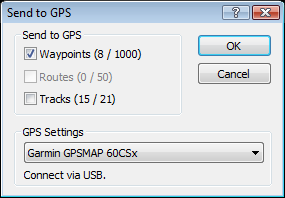
Many Garmin GPS owners have asked this question. After sending new waypoints to their GPS, they use the Find Waypoint command on the GPS receiver but only see 15 or so waypoints in the list. Where are the new waypoints?
By default, Garmin GPS receivers show the nearest 15 waypoints to your current location. If you’ve used ExpertGPS to load new waypoints for an upcoming trip, they may not show up in the Find Waypoints dialog on your GPS. To see them, click the menu on that GPS screen, and switch from “Sort by Nearest” to “Sort by Name”. Now all of your waypoints will be displayed alphabetically, and you can see that all of the waypoints you sent to your Garmin are actually there.
Confirming the data on your GPS receiver
Here’s a tip you can use to confirm that your GPS data is loaded correctly on your GPS receiver, prior to heading out for a trip. Send your waypoints and tracks to your GPS using ExpertGPS. Now create a new, blank file in ExpertGPS. Click Receive from GPS, and upload all of the waypoints, routes, and tracks on your GPS back into the new file in ExpertGPS. That file shows you everything that is currently loaded on your GPS.
Related Topics
How to Safely Backup Your GPS Data
Complete list of supported GPS receivers in ExpertGPS




If you know your coordinance (sp) to your property but you just can’t find the peg or the marker on one of the original lines is there a GPS that can help me find that?