Ryan S. asks:
![]() How do I change an gps address to a longitude and latitude? my address is 25.00.75 80.22.42
How do I change an gps address to a longitude and latitude? my address is 25.00.75 80.22.42![]()
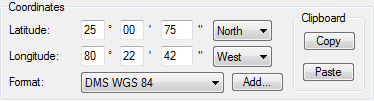
Your GPS numbers are in Degrees, Minutes, and Seconds of latitude and longitude (DMS format). The screenshot to the right shows how you’d enter these coordinates in ExpertGPS. Notice that the coordinate format is set to DMS, and the datum is WGS84. If you don’t see this format in the Edit Waypoint dialog in ExpertGPS (or in any other coordinate entry dialog), click the Add button.
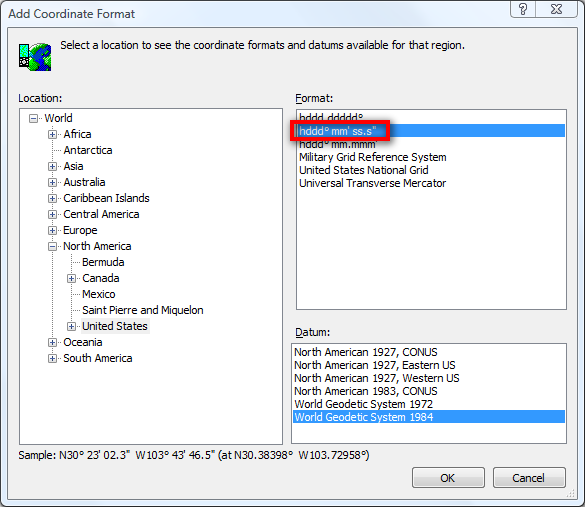
Converting DMS coordinates to degrees of latitude and longitude
After you’ve entered your DMS coordinates as waypoints in ExpertGPS, you can convert them all to degrees of latitude and longitude by returning to the Add Coordinate Formats dialog. On the Edit menu, click Preferences, and then click on the My Coordinate Formats tab. If Decimal Degrees (DD) isn’t listed, click Add Format, and add it, as described above.
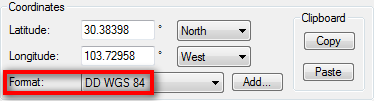
Once you’ve got both coordinate formats (DMS and DD) added to ExpertGPS, you can switch back and forth between them. Here’s the same waypoint you entered using the DMS coordinates above, converted to decimal degrees:
Sending coordinates to your GPS
Of course, if all you are doing is transferring GPS waypoints to your GPS, you don’t actually have to change the format in ExpertGPS to match that on your GPS. ExpertGPS does the conversion automatically when sending waypoints to your GPS, so no matter how you enter the coordinates (DMS, decimal degrees, UTM), ExpertGPS will always send the data to your GPS so that it displays at the correct location.



