Map Retrieval Error Messages
Map Retrieval Has Been Disabled
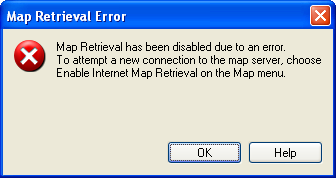
An error occurred while ExpertGPS was trying to contact the Internet map server. Map Retrieval has been disabled. Confirm that your connection to the Internet is working correctly and restart ExpertGPS.
Invalid Image
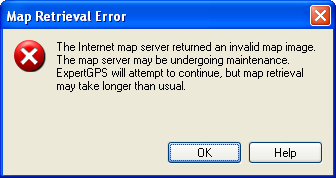
ExpertGPS received data from the Internet map server, but it was not a valid map image. The map server may be undergoing an upgrade or maintenance. Map retrieval will continue, but ExpertGPS may run slowly.
Could Not Connect
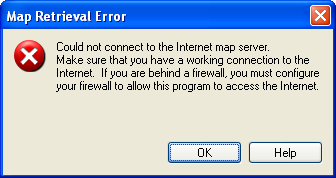
ExpertGPS could not retrieve a map from the Internet map server. If your computer is protected by a hardware or software firewall, you must configure it to allow ExpertGPS to access the Internet.
Could Not Write to the Map Folder
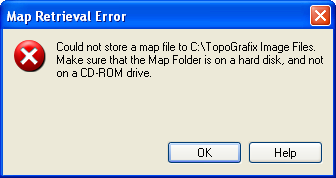
ExpertGPS was unable to store a map in the Map Folder. The Map Folder must be located on a hard drive. Click OK, and choose a new Map Folder in the Map Folder dialog.
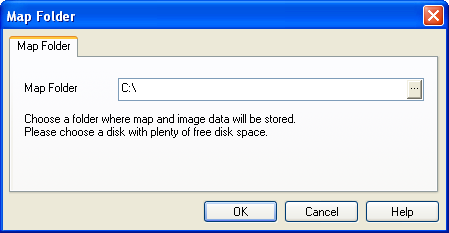
Could Not Replace Test Image
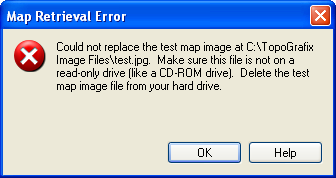
ExpertGPS could not store a map in the Map Folder. If you have copied maps to a CD or DVD for storage, ExpertGPS is not able to write new data to your read-only disc. Turn off Enable Internet Map Retrieval on the Map menu if you want ExpertGPS to load maps from your CD or DVD drive.
© 1998-2025 TopoGrafix – 24 Kirkland Dr, Stow, MA – Email: support@expertgps.com



