Scanned Map Library Dialog
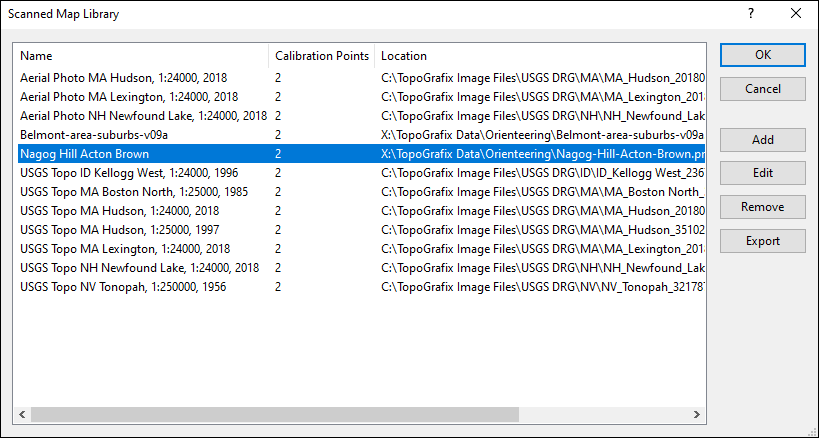
Manage and add to your collection of scanned maps and digital charts using the Scanned Map Library dialog.
- Scanned Map List
- All of your scanned maps and digital charts are listed on the left side of the dialog. The name of the map, the number of calibration points and the map image's location are displayed. To use the Edit, Remove, or Export commands, select one or more scanned maps from the list.
- Add
- Click the Add button to add a new scanned map to the list.
- Edit
- Click the Edit button to rename the map or change the projection using the Edit Scanned Map dialog.
- Remove
- Click the Remove button to remove the map from the Scanned Map Library. The map image file is not deleted from your computer.
- Export
- Click the Export button to save the calibrated scanned map in a format that can be used by another mapping program.
Related Topics
ExpertGPS works with hundreds of GPS receivers, including all
Garmin Drive,
nüvi,
eTrex,
Colorado,
Dakota,
echoMAP,
GPSMAP,
Edge,
Forerunner,
Montana,
Oregon, and
Rino models,
Magellan eXplorist GPS receivers, and
Lowrance HDS,
Elite, and
HOOK GPS chartplotters and fishfinders.
Download ExpertGPS
Find your GPS on the ExpertGPS compatibility list.
© 1998-2025 TopoGrafix – 24 Kirkland Dr, Stow, MA – Email: support@expertgps.com



