Received Waypoint Types Dialog
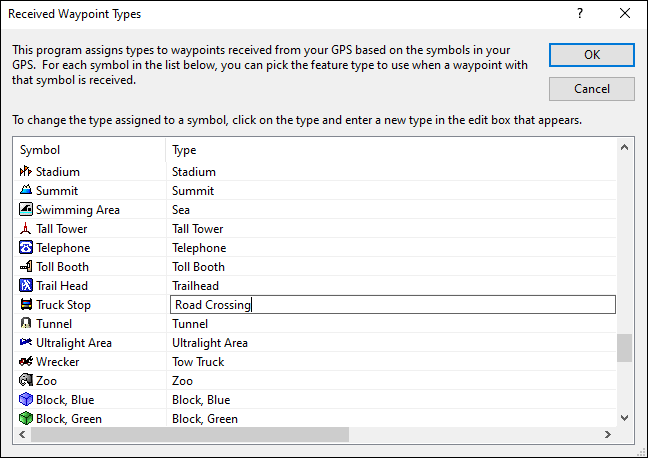
Your GPS has a fixed number of waypoint symbols available. Some of these symbols may not be of use to you when marking waypoints in the field. You may want to use these symbols to represent other types of objects. For example, you may want to use the Truck Stop symbol in your GPS to represent a road crossing.
To assign a new meaning to a GPS symbol
- Select a GPS symbol from the list at the left.
- Enter a type to be associated with this GPS symbol.
Related Topics
ExpertGPS works with hundreds of GPS receivers, including all
Garmin Drive,
nüvi,
eTrex,
Colorado,
Dakota,
echoMAP,
GPSMAP,
Edge,
Forerunner,
Montana,
Oregon, and
Rino models,
Magellan eXplorist GPS receivers, and
Lowrance HDS,
Elite, and
HOOK GPS chartplotters and fishfinders.
Download ExpertGPS
Find your GPS on the ExpertGPS compatibility list.
© 1998-2025 TopoGrafix – 24 Kirkland Dr, Stow, MA – Email: support@expertgps.com



