Photo Options Dialog
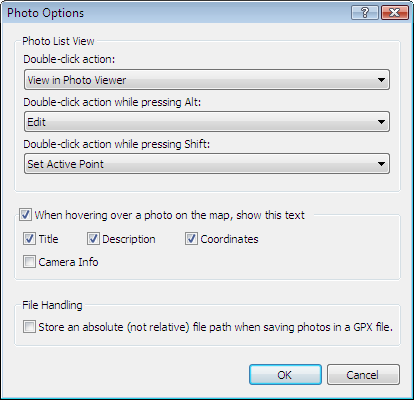
The Photo Options dialog contains settings that control how photos are displayed in ExpertGPS.
To change photo options, click on the , or do the following:
- Select the Photo List.
- Right-click on the Photo List column header, or on a blank row in the Photo List, and click .
- Photo List View
- Select the actions to perform when you double-click on a photo in the List View.
- Hover Text
- Select which items of text should be shown when you hover over a photo on the map.
- File Handling
- Choose between absolute and relative file paths. Relative paths provide the most flexibility and will not need to be changed if you move the folder containing the GPX file and the photos, or share the file with a friend. You should only use absolute file paths if you absolutely have to...
Related Topics
ExpertGPS works with hundreds of GPS receivers, including all
Garmin Drive,
nüvi,
eTrex,
Colorado,
Dakota,
echoMAP,
GPSMAP,
Edge,
Forerunner,
Montana,
Oregon, and
Rino models,
Magellan eXplorist GPS receivers, and
Lowrance HDS,
Elite, and
HOOK GPS chartplotters and fishfinders.
Download ExpertGPS
Find your GPS on the ExpertGPS compatibility list.
© 1998-2025 TopoGrafix – 24 Kirkland Dr, Stow, MA – Email: support@expertgps.com



