Convert Eagle GPS Data to KML for Google Earth
Convert your Eagle GPS waypoints and tracklogs to KML in two easy steps with ExpertGPS. Download your Eagle GPS data and then press F7, the View in Google Earth command. ExpertGPS will convert your Eagle data to KML and automatically launch Google Earth to view your KML data.
ExpertGPS is the best KML converter for your Eagle waypoints and tracklogs
ExpertGPS does a much better job converting Eagle GPS data to KML, because ExpertGPS creates custom KML files for every Eagle GPS receiver, so the KML placemarks in Google Earth have the exact same icons as the waypoints did on your GPS receiver. For example, here are the KML placemarks displayed for a Eagle IntelliMap 480:
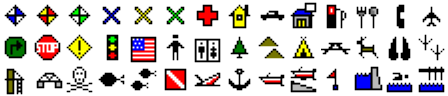
Send KML files back to your Eagle GPS
Unlike other KML converters that can't upload and download your GPS data, ExpertGPS can also send KML directly to your Eagle GPS receiver. You can copy and paste placemarks and driving routes directly from the My Places folder in Google Earth into ExpertGPS, or use the Import Command on the File Menu to open any KML or KMZ file. Then just click Send to GPS to send the KML file to your Eagle GPS.
© 1998-2025 TopoGrafix – 24 Kirkland Dr, Stow, MA – Email: support@expertgps.com
